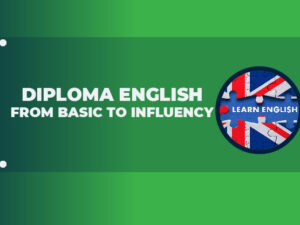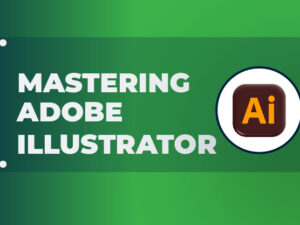- Description
- Curriculum
- FAQ
- Notice
- Reviews
Mastering Microsoft Excel: From Beginner to Advanced is a complete course that guides you from Excel basics to advanced data analysis, automation, and reporting. You’ll learn essential skills like navigating Excel, creating spreadsheets, using pivot tables, complex formulas, and data visualization. By the end, you’ll confidently organize, analyze, and present data, enhancing productivity. Ideal for students, professionals, and anyone looking to master Excel.
📌 What You Will Learn in This Course
- Excel Navigation & Formatting: Master the interface and organize data professionally.
- Functions & Formulas: Learn essential calculations for everyday tasks.
- Data Visualization: Create and customize charts for clear insights.
- Pivot Tables & Analysis: Summarize and analyze data efficiently.
- Data Quality Management: Use validation and conditional formatting.
- Productivity Tips: Save time with shortcuts and best practices.
- Dynamic Dashboards: Build interactive reports.
- Forecasting & Automation: Analyze trends and use VBA for automation.
- Large Data Handling: Import, export, and manage big datasets securely.
📚 Course Materials Included
- Video Lessons: Detailed lessons for each module to guide your learning.
- Practice Files: Downloadable Excel files to practice as you go.
- Interactive Quizzes: Test your knowledge with quizzes after each module.
- Excel Cheat Sheet: Quick reference with essential functions and shortcuts.
- Step-by-Step Guides: Detailed instructions for key Excel formulas.
- Templates: Ready-to-use templates for data analysis and reporting.
- Sample Projects & Case Studies: Real-world examples to apply your skills.
- Private Student Community: Connect with peers and instructors for support.
- Certificate of Completion: Earn a certificate after completing the course.
🎯 Target Audience
This course is ideal for:
- Beginners wanting to build a strong Excel foundation
- Business professionals improving productivity and data management
- Students & academics using Excel for research and analysis
- Data analysts & aspiring data scientists working with spreadsheets
- Financial analysts & accountants managing financial data
- Project managers streamlining tracking and reporting
- Small business owners organizing and analyzing business data
- Anyone interested in learning advanced Excel functions and automation
- Certification exam preparers aiming for Microsoft Excel certification
FAQ 1
Faq Content 1
FAQ 2
Faq Content 2
Productivity Hacks to Get More Done in 2018
— 28 February 2017
- Facebook News Feed Eradicator (free chrome extension) Stay focused by removing your Facebook newsfeed and replacing it with an inspirational quote. Disable the tool anytime you want to see what friends are up to!
- Hide My Inbox (free chrome extension for Gmail) Stay focused by hiding your inbox. Click "show your inbox" at a scheduled time and batch processs everything one go.
- Habitica (free mobile + web app) Gamify your to do list. Treat your life like a game and earn gold goins for getting stuff done!
Please, login to leave a review