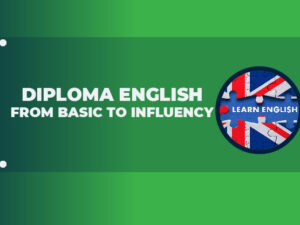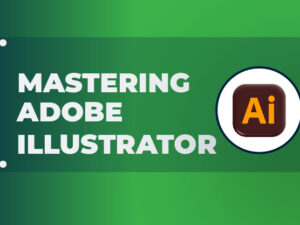- Description
- Curriculum
- FAQ
- Notice
- Reviews
This video editing course is designed for all skill levels, guiding you through CapCut’s features. Starting with basic techniques, you’ll progress to advanced skills such as cutting, trimming, adding transitions, effects, text, and music. Ideal for social media content creators, vloggers, and anyone wanting to create professional-quality, eye-catching videos, the course will help you bring your creative ideas to life with ease.
What You Will Learn:
FAQ 1
Faq Content 1
FAQ 2
Faq Content 2
Productivity Hacks to Get More Done in 2018
— 28 February 2017
- Facebook News Feed Eradicator (free chrome extension) Stay focused by removing your Facebook newsfeed and replacing it with an inspirational quote. Disable the tool anytime you want to see what friends are up to!
- Hide My Inbox (free chrome extension for Gmail) Stay focused by hiding your inbox. Click "show your inbox" at a scheduled time and batch processs everything one go.
- Habitica (free mobile + web app) Gamify your to do list. Treat your life like a game and earn gold goins for getting stuff done!
Please, login to leave a review